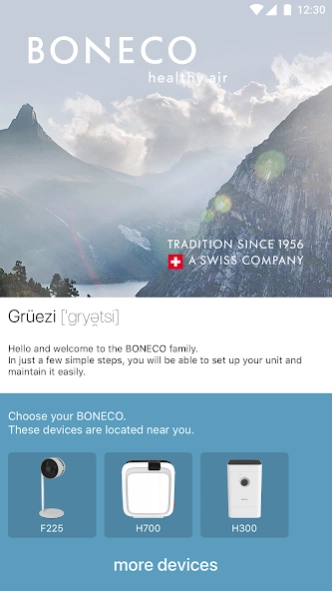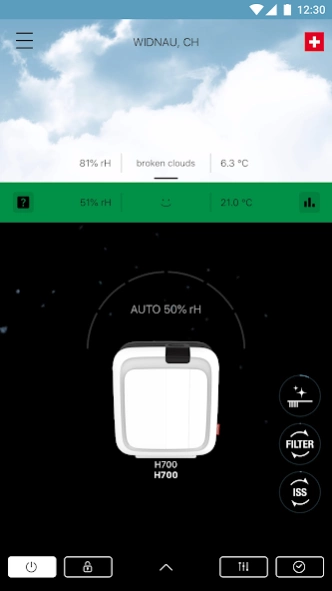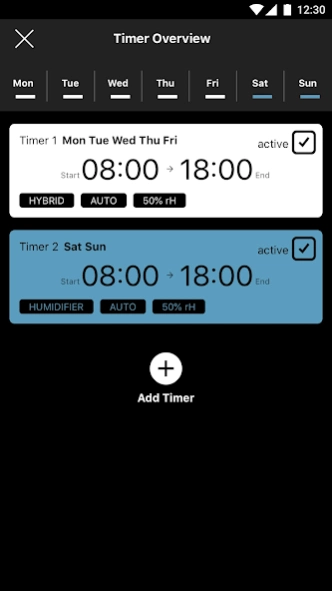Boneco 4.60
Continue to app
Free Version
Publisher Description
Boneco - healthy air
Take advantage of the free BONECO app with many helpful tips and tools for your BONECO humidifier or air purifier:
◦ The app reminds you about cleaning and maintenance
◦ Your device can be maintained more easily
◦ Convenient purchasing of additional accessories and appliances
◦ Learn more about the air quality in your environment
This guarantees hygienic operation and improves your room air quality.
The maintenance calendar gives you reminders about the service life of accessories, when they should be replaced and when your device needs to be cleaned.
If necessary, the operating manual is close at hand in case something is unclear.
In addition, the BONECO app not only shows you the climate conditions and temperatures, but also the relative humidity in your environment so that you can optimally use your device.
This ensures error-free and hygienic operation.
Purchase accessories or other appliances quickly and easily with the BONECO app.
Control of the Bluetooth units H300, H320, H400, H700 und W400:
◦ Change between Hybrid, Purifier and Humidifier mode (with clear instruction animations for an easy change)
◦ Set up desired relative humidity
◦ Shows the actual rH% and temperature in the room
◦ Set up fan speed
◦ Set up timer (beginning and ending)
◦ Auto mode, Baby mode, Sleep mode, Custom mode
◦ LED dimming function
◦ Alert when water tank is empty, filter needs to be replaced, unit has to be cleaned…
◦ Lock mode (physical button of the unit can be blocked by the app, this is good if there are pets or children in the household)
◦ Multiple units can be added and it’s very simple to change between the controllable units
◦ Very short response time due to BLE connection
About Boneco
Boneco is a free app for Android published in the Personal Interest list of apps, part of Home & Hobby.
The company that develops Boneco is BONECO AG. The latest version released by its developer is 4.60.
To install Boneco on your Android device, just click the green Continue To App button above to start the installation process. The app is listed on our website since 2024-01-25 and was downloaded 2 times. We have already checked if the download link is safe, however for your own protection we recommend that you scan the downloaded app with your antivirus. Your antivirus may detect the Boneco as malware as malware if the download link to com.react_boneco is broken.
How to install Boneco on your Android device:
- Click on the Continue To App button on our website. This will redirect you to Google Play.
- Once the Boneco is shown in the Google Play listing of your Android device, you can start its download and installation. Tap on the Install button located below the search bar and to the right of the app icon.
- A pop-up window with the permissions required by Boneco will be shown. Click on Accept to continue the process.
- Boneco will be downloaded onto your device, displaying a progress. Once the download completes, the installation will start and you'll get a notification after the installation is finished.